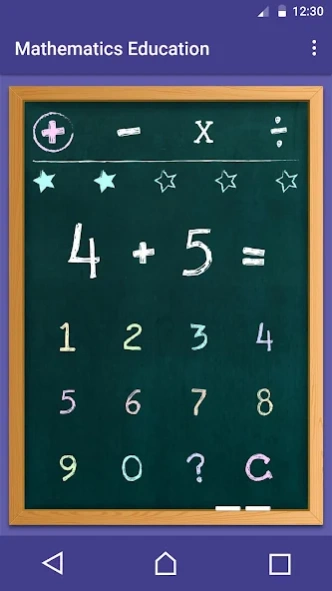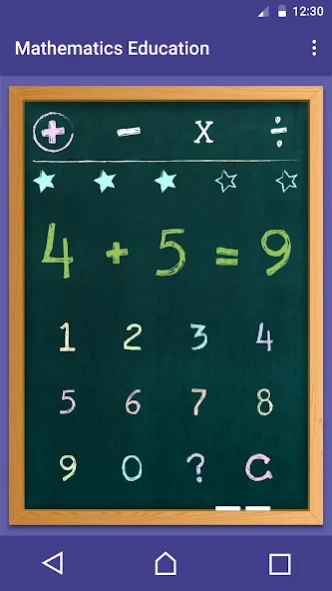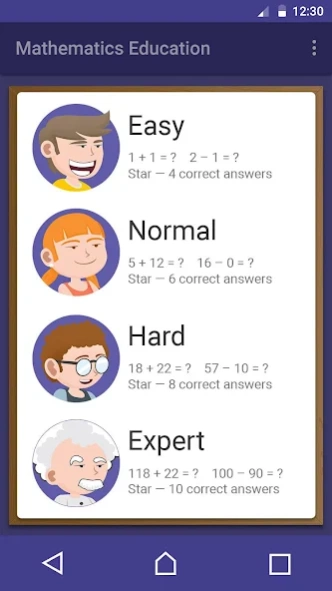Math simulator 2.1.46
Free Version
Publisher Description
Math simulator - Math simulator for addition, subtraction, multiplication and division.
The Math Trainer App is a simple and effective program for teaching children the basics of mathematics - addition, subtraction, multiplication and division. It covers the school curriculum for the first, second and third grades.
Create homework assignments based on the school curriculum. You can create assignments for your child yourself. To do this, in the program settings, it is possible to set the parameters of the first and second digits. For example, for the first digit, you can set values in the range from 1 to 5, and for the second, the range is 2. So you can teach your child the multiplication table by 2, then by 3, and so on, gradually complicate the tasks.
Collect points for correct answers. For correct answers, stars are awarded, with which you can control the correctness of assignments. The number of responses to receive a star is also set in the settings. After solving all the examples (7 scored stars), your child is given a mark, taking into account the correct and incorrect answers.
Verify correct assignments. You can easily view the history of your child's responses to assignments and determine where your child went wrong. Then to consolidate the material that he has poorly mastered.
Good luck with your little one learning math.
About Math simulator
Math simulator is a free app for Android published in the Teaching & Training Tools list of apps, part of Education.
The company that develops Math simulator is Pawga & Co. The latest version released by its developer is 2.1.46.
To install Math simulator on your Android device, just click the green Continue To App button above to start the installation process. The app is listed on our website since 2023-05-17 and was downloaded 5 times. We have already checked if the download link is safe, however for your own protection we recommend that you scan the downloaded app with your antivirus. Your antivirus may detect the Math simulator as malware as malware if the download link to com.pawga.educationmathematics is broken.
How to install Math simulator on your Android device:
- Click on the Continue To App button on our website. This will redirect you to Google Play.
- Once the Math simulator is shown in the Google Play listing of your Android device, you can start its download and installation. Tap on the Install button located below the search bar and to the right of the app icon.
- A pop-up window with the permissions required by Math simulator will be shown. Click on Accept to continue the process.
- Math simulator will be downloaded onto your device, displaying a progress. Once the download completes, the installation will start and you'll get a notification after the installation is finished.